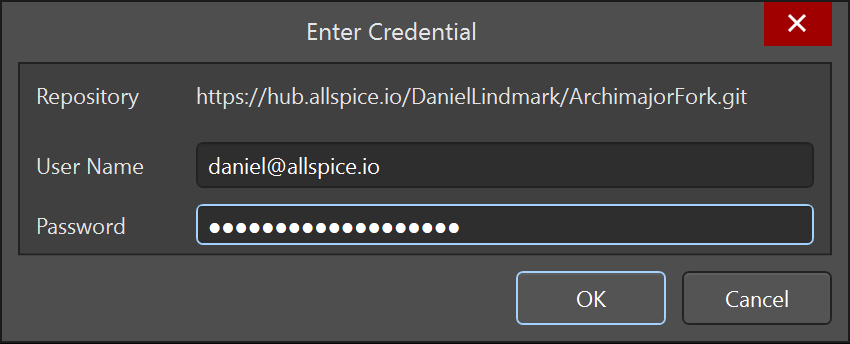Directly from your ECAD tool
Some ECAD tools, like Altium, contain limited functionality for pushing changes to and pulling changes from remote git repositories. This can be a helpful way to perform simple operations and avoid having to open up your git client at times, but you will still need to utilize a git client to perform functions like cloning/initializing repositories changing branches, or viewing tags.
The integrated ECAD git interface also lacks the ability for sophisticated Continuous Integration / Continuous Deployment (CI/CD) and requires external tools for managing revisions of outputs like BOM generation, Fabrication files, and looking at Cost of Goods Sold (COGS).
Altium Git Interface
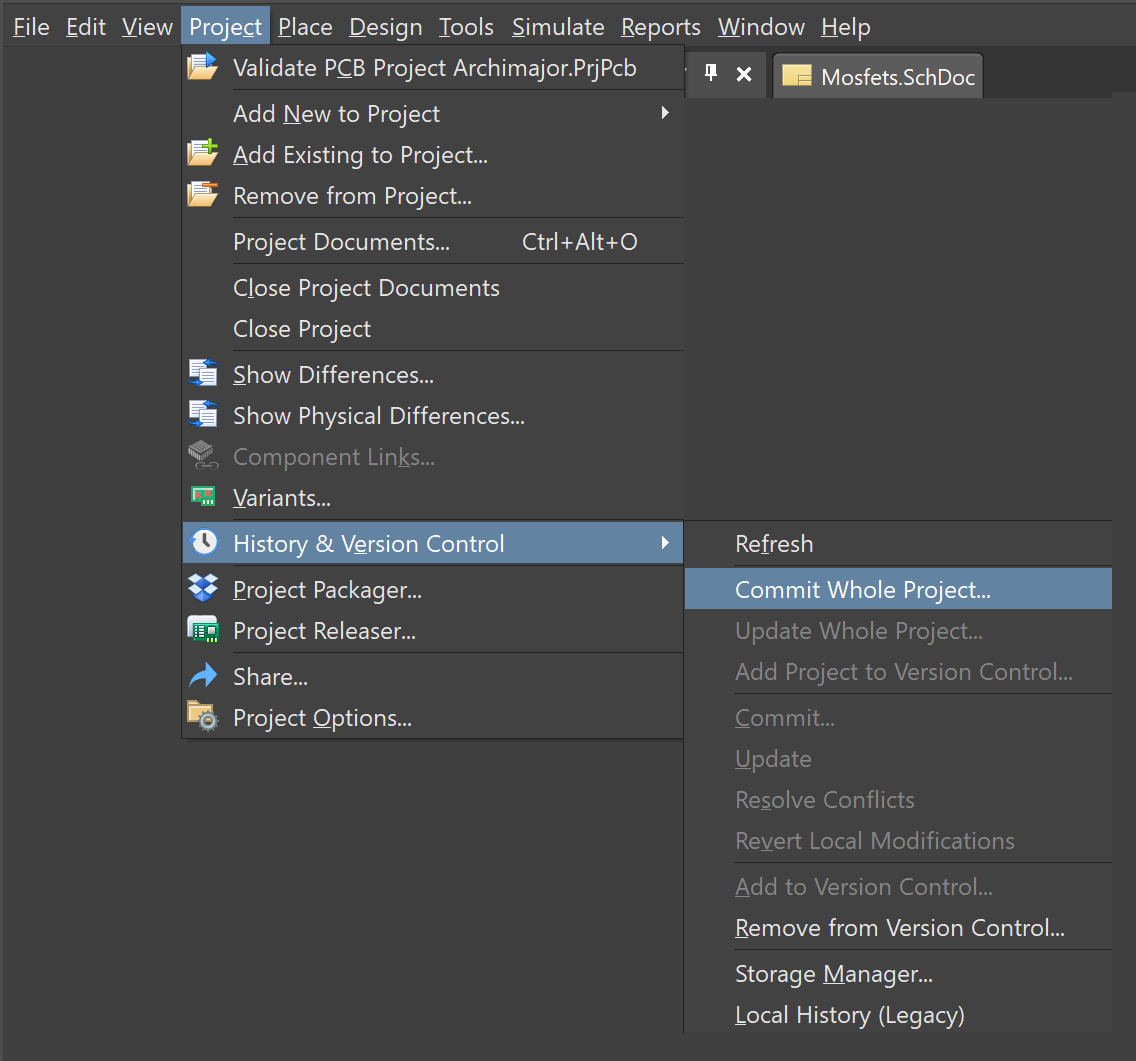
Altium commit interface:
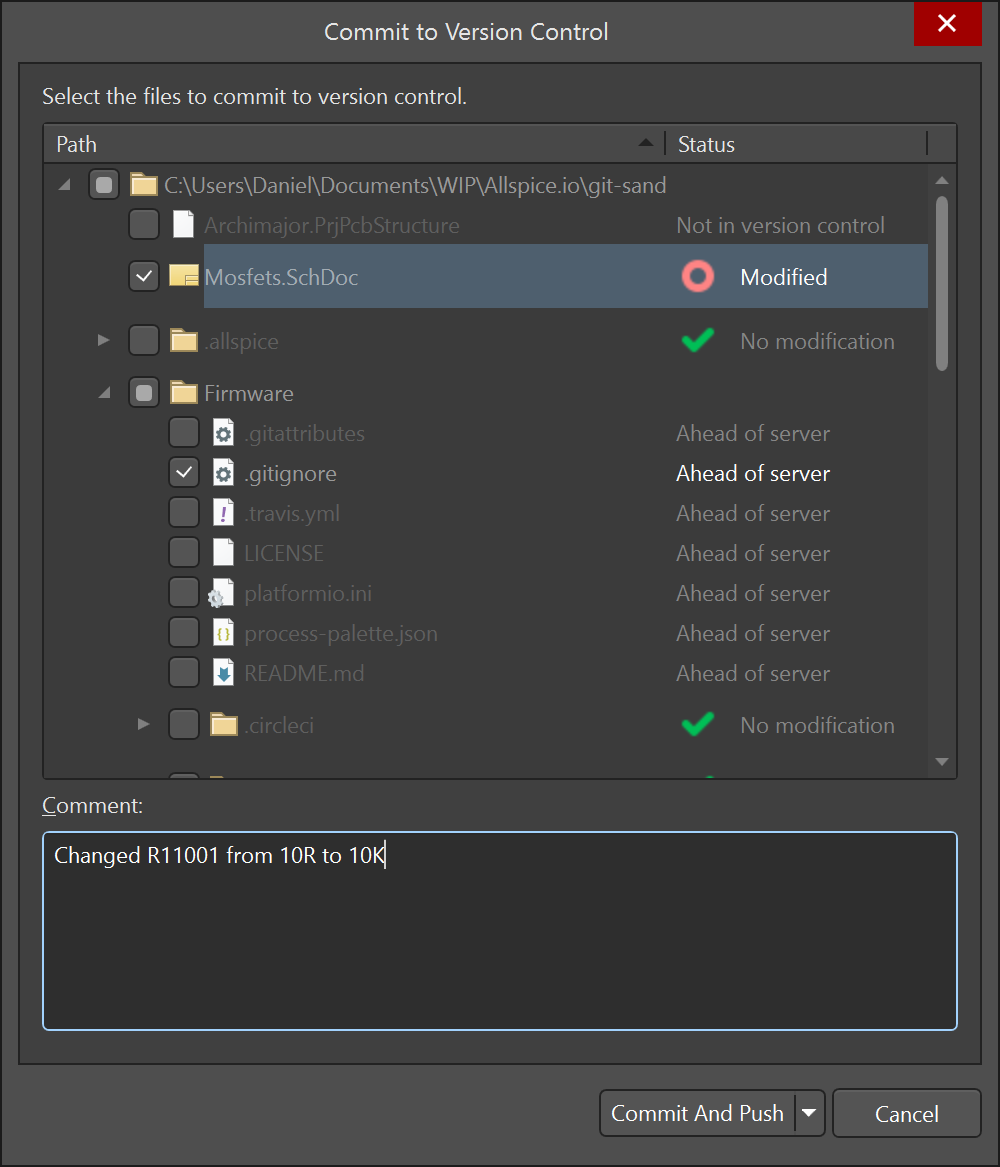
Altium Credential Interface.