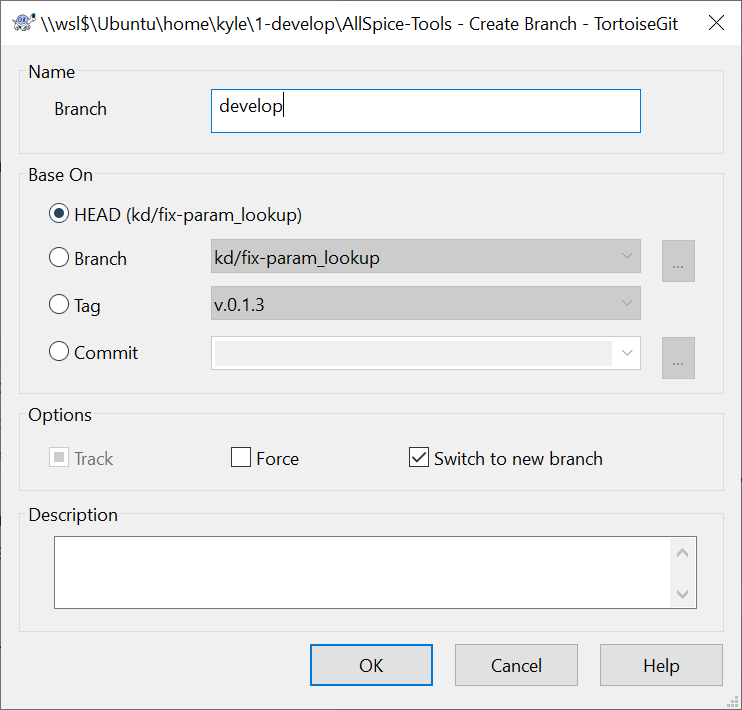Part #1: Migrate your SVN repository to git
For converting your SVN repository into a Git one, we recommend following this GitKraken guide.
You may also be interested in Microsoft's SVN to Git migration guide: Learn how to migrate from Subversion (SVN) to Git, including history
Part #2: Sync your new git repo with AllSpice
When you are done with the steps in the tutorial above, you will have to add your AllSpice Hub repository as the remote and force push the changes (since you already initialized the repository).
From bash
From within the c:\new-bare.git directory, run:
git remote add origin [REPO-URL]
git push --set-upstream origin --force-with-leaseWhere [REPO-URL] is the repository clone address and has the format:
https://hub.allspice.io/[YOUR-ORG-NAME]/[YOUR-REPO-NAME].git
From TortoiseGit
- Click "Push
- Check "Force with lease"
- Click "Manage" to add your remote
- Select "Okay" & "Okay"
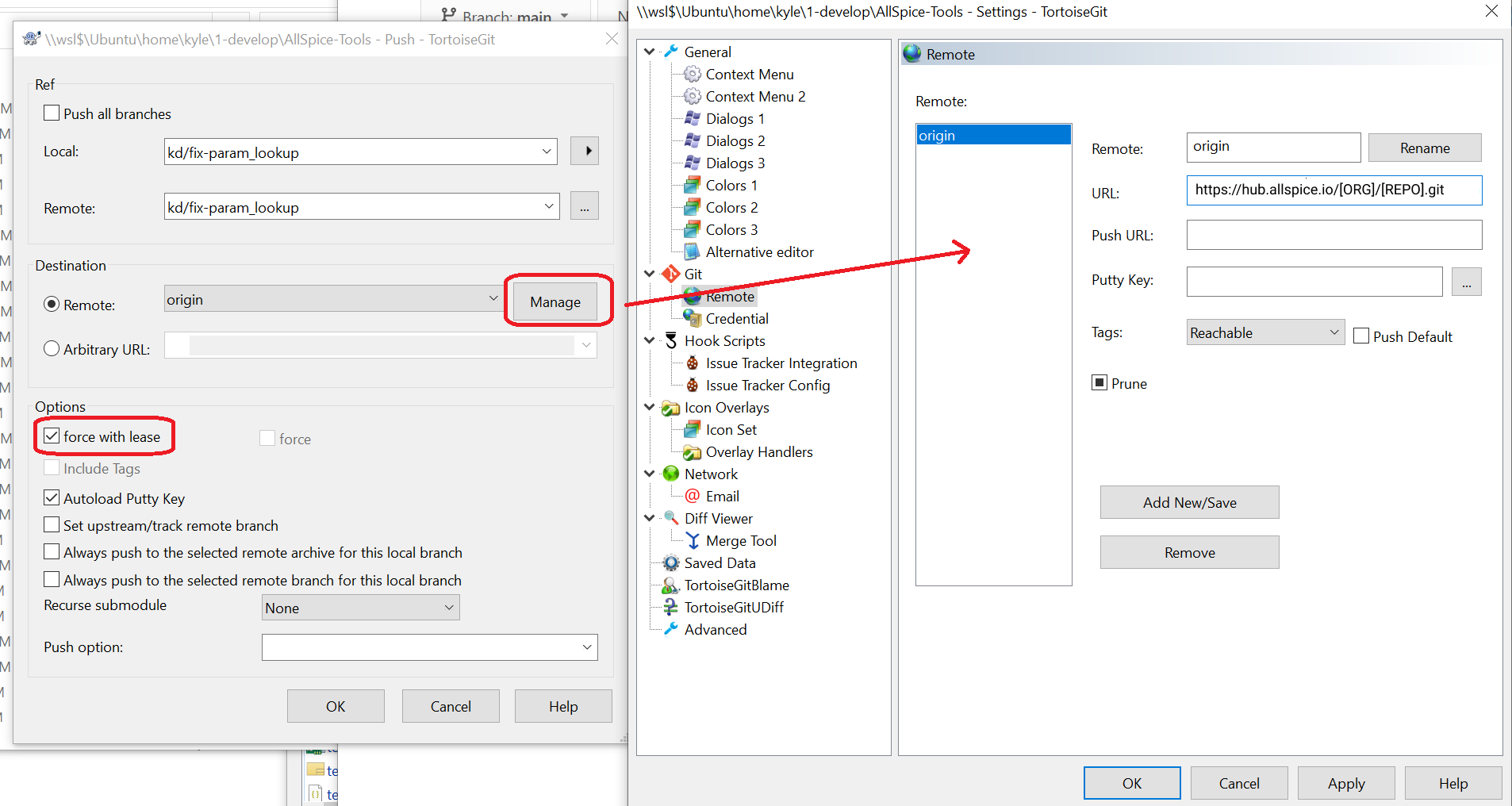
Part #3: Create a develop branch
When everything looks good on your new main branch, you can create a develop branch where you can do your day to day work.
From bash
Run the following commands:
git checkout -b develop
git push --set-upstream originFrom TortoiseGit
- Click "Create Branch"
- Name your branch develop
- In Options, check "Switch to new branch"
- Click "Okay"
- Then, click "Push" & "Okay"