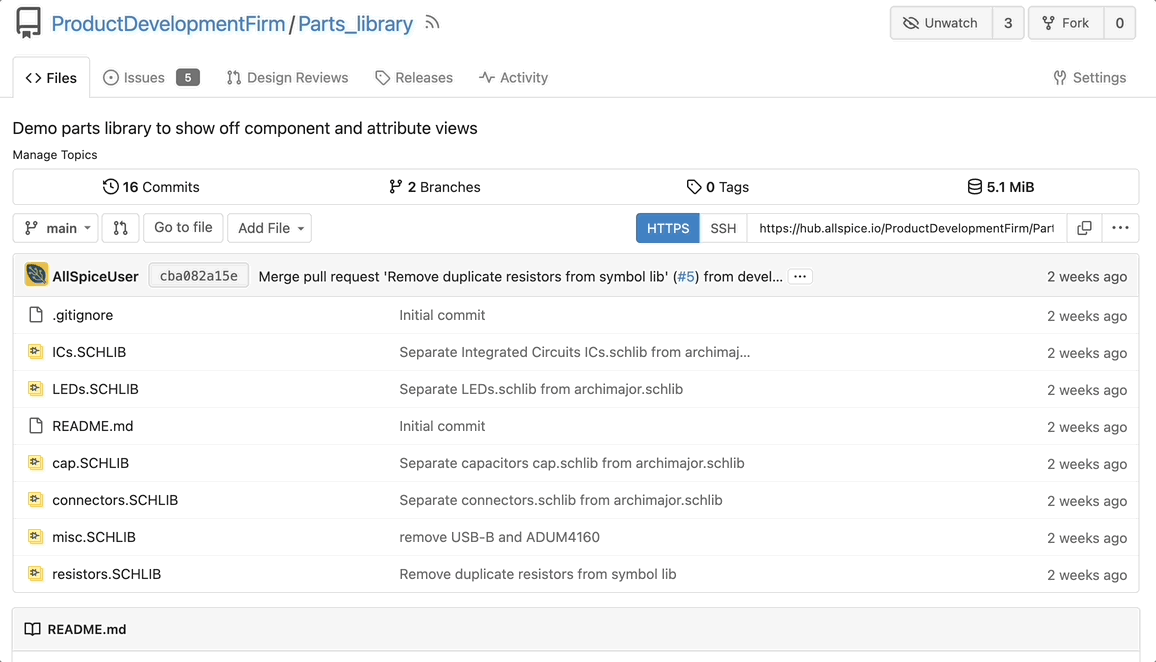Changing the privacy of your repo is easy.
- Be an admin of the repo
- Visit repo->settings
- If you want to make a repo private, check Settings-> Visibility [x] Make Repository Private
- If you want to make a repo public, uncheck Settings-> Visibility [ ]Make Repository Private
- Click "Update Settings"
- You can verify if a repo is private by looking to the right of the top repo name (see gif below)