It's easy to add new members to dedicated or self-hosted server.
Note: If you have a cloud account on hub.allspice.io, you can add/adjust users in your org billing page or invite new members. If you have a self-hosted or dedicated server, keep reading!
Increase committer count
-
Count up the number of users you wish to add.
-
Reach out to payments@allspice.io with the requested number of users to add. We will send you an order form to sign.
-
Submit the following to payments@allspice.io :
- Signed order form
- PO for the amount in the order form.
- List of usernames and email addresses to add
Note: When you add a new committer, you will be charged a pro-rated rate for the rest of your 12-month cycle. That way, all committers will have the same renewal date moving forward.
- Once you send back the signed order form and PO then you’ll be able to add your new committers.
Adding the new users to AllSpice Hub
After we recieve a signed order form and PO, we will create those accounts and notify you when they're ready.
Committer count
It's easy to view your organization and see who is a committer and who is a collaborator.
- Paid committers will have the "Committer" label next to them.
- Each person will only be counted once towards your committer count, no matter how many teams they are in.
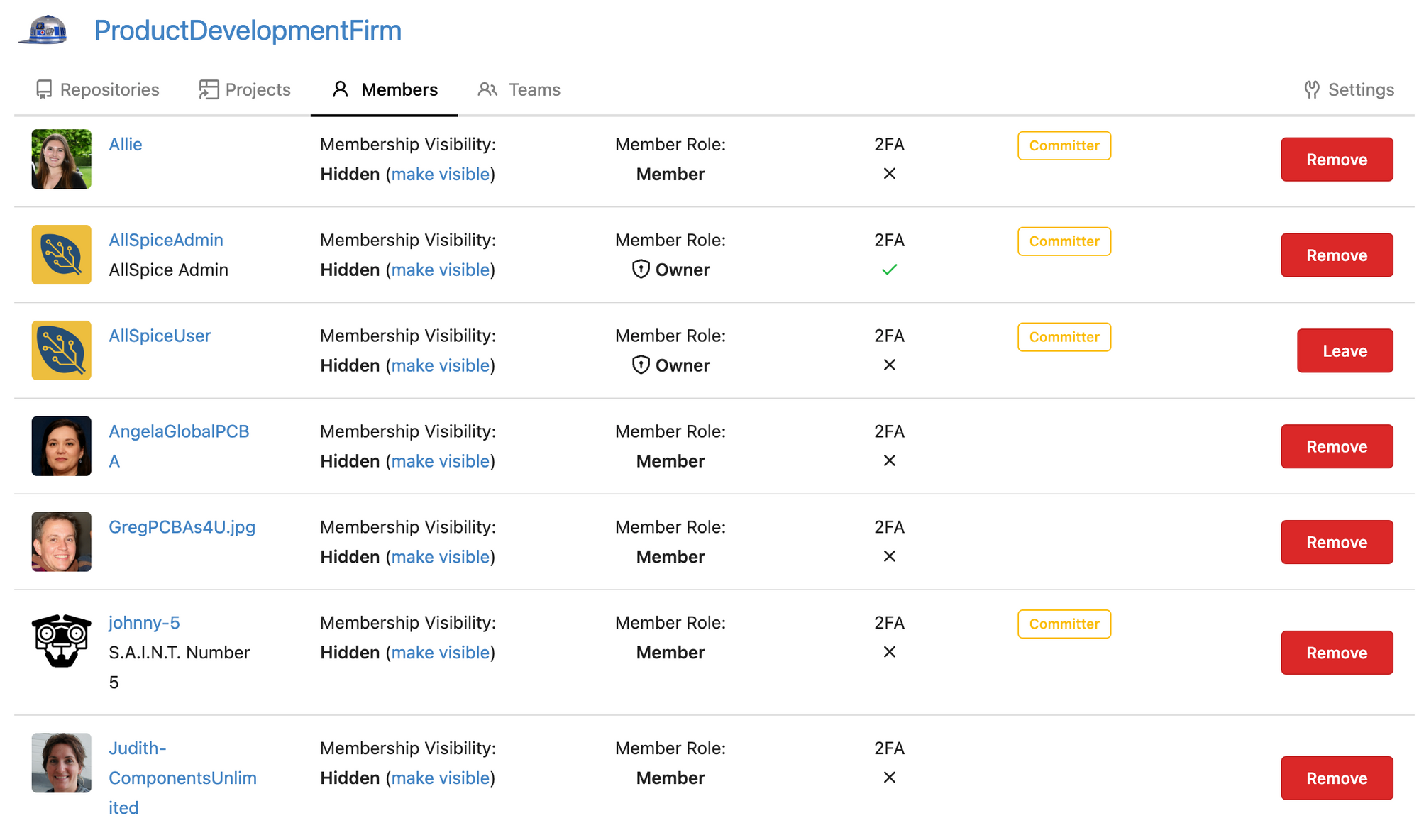
Training
AllSpice offers onboarding to help your new team members get up and running quickly
- Please feel free to schedule an onboarding session.