Teams are one of our most important features. Teams let you configure who can and cannot read/write files, push/pull to the repository, whether the team is paid or not, and more.

TLDR, we have a short guide to change the number of paid committer teams.
Teams guide
To view your teams, navigate to one of your organization's main page.
Click on the Teams tab
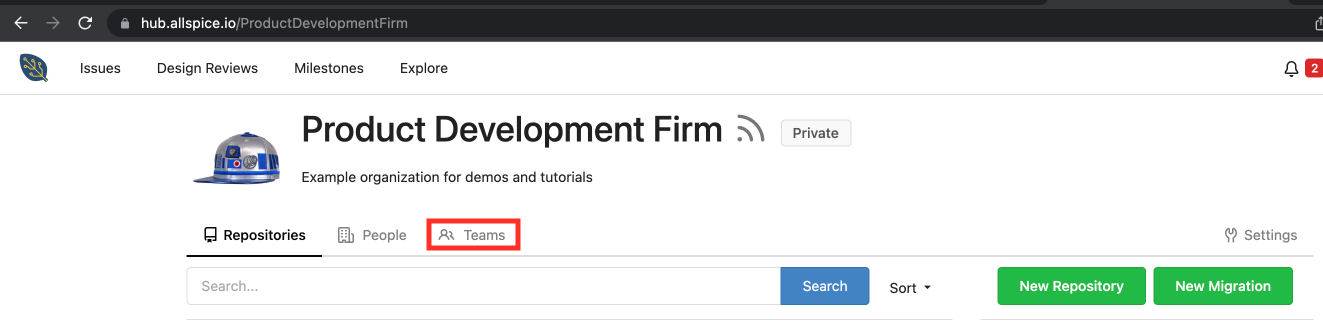
New team
To create a new team, click on the New Team button.

Team settings
Whether you create a new team, or edit an existing team, the form is the same.
Here is an example team:
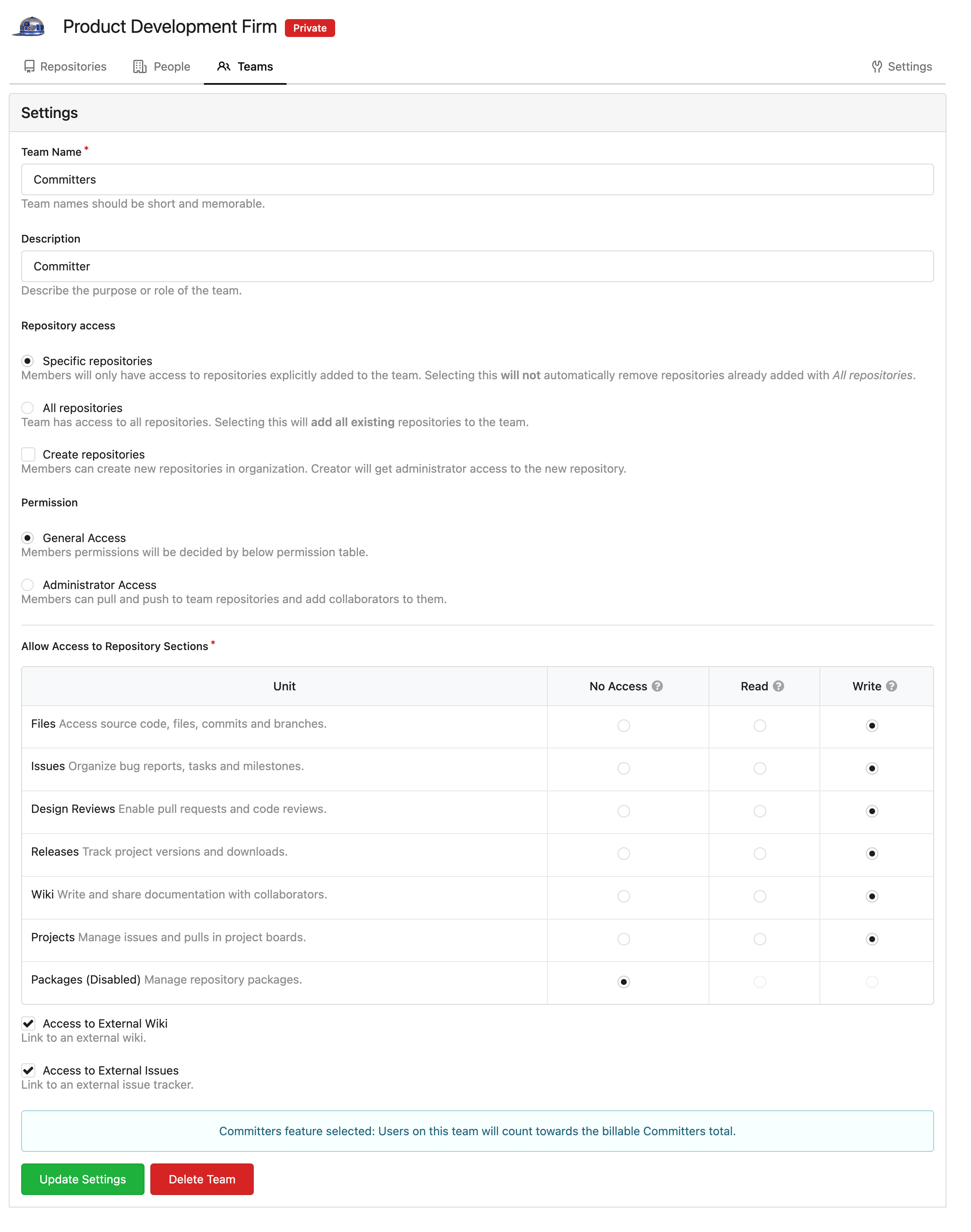
Team Name
Team names should be close to their job function to help organize security and access, as well as who has a paid account. Here are some recommended team names:
- Committers
- Collaborators
- EngineeringReview
- EngineeringDesign
- Designers
- Contractors
- Technicians
- Purchasing
- Planning
- ContractManufacturers
- A specific CM or external
Description
The team description is a useful feature to help people understand the function and goal of each group.
Repository Access
- Specific repositories: recommended for restricted security. This allows the organization to create new repositories without them being added to this team automatically.
- All repositories: recommended for teams that can view all repos. Not recommended for external users. Any new repo will be added to this team.
- Create repositories: allows for members of the team to create repositories. This does not count towards your billable contributor count. If this is turned off, none of the users on the team will be able to create repos for the organization or team. This is useful for external clients, contractors or users such as contract manufacturers.
Permission
If the permission is set to Administrator access, all members of the team will have full admin access to the repos. This causes all members of the team to be counted towards paid contributors.
If the permissioin is set to general access, the permissions are set by the table below Allow Access to Repository Sections.
-
Files: Read allows for viewing of all files. Write enables all git operations and web file additions / changes. Setting this to write will change the team members to count towards the billable committers. This is the only setting in this table that affects the committer billing count.
-
Issues: Read allows for viewing of issues and milestones. Write enables creating, editing, commenting, and attaching files to issues.
-
Design Reviews: Read allows users to view Pull Requests, and changed files. Write enables users to create, update, comment, and attach files to design reviews.
-
Releases: Read allows users to view releases and their attached files. Write allows users to create releases and attach files.
-
Wiki: Read allows users to view the repo wiki. Write enables the users to edit and create repo pages.
-
Projects: Read allows users to view projects and the issues on the project boards. Write enables users to create project boards and add / move / edit issues on the project board.
-
Packages are disabled
-
Access to external wiki: check this to enable your repo wikis to be external.
-
Access to external issues: check this to enable your repo issues to be linked to an external issue tracker.