You can create custom labels for your repo.
Click on the issues tab of your repo to see a list of Labels.
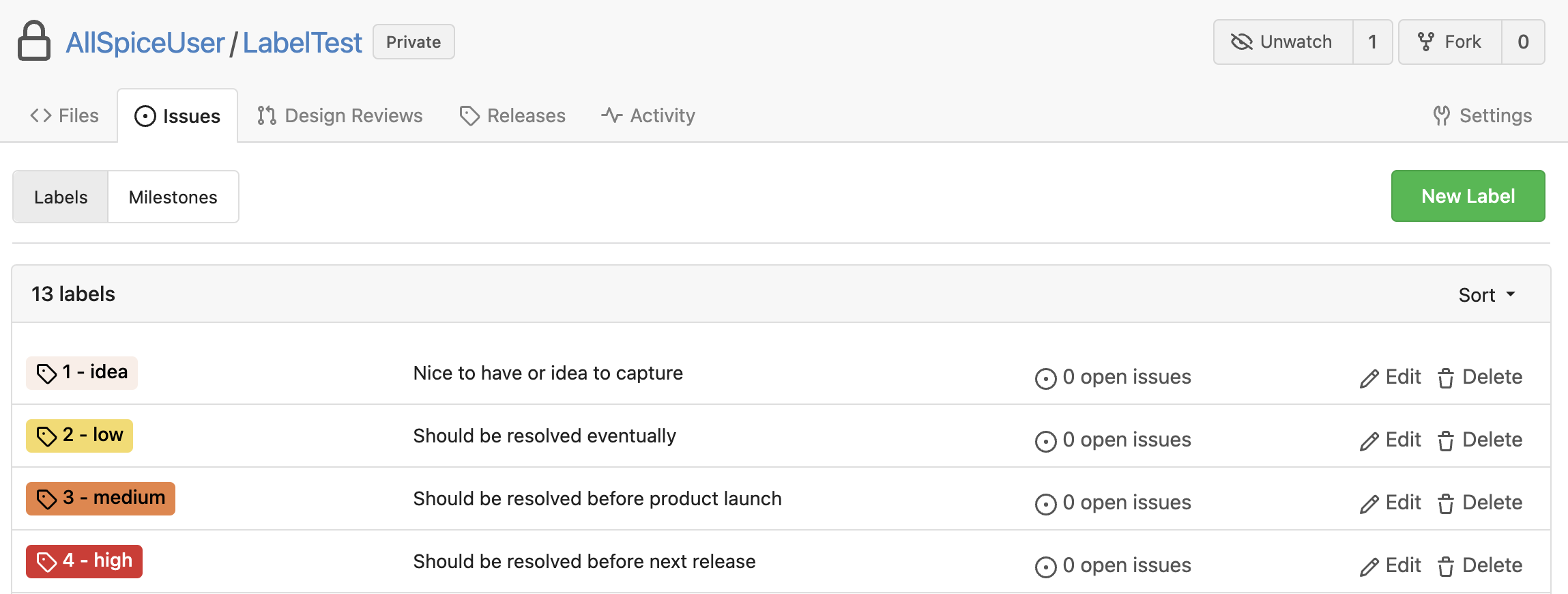
You can delete the labels by clicking on the delete button for each label.
If you'd like to edit a lable to change the name, description, or color, click edit and make the desired changes.
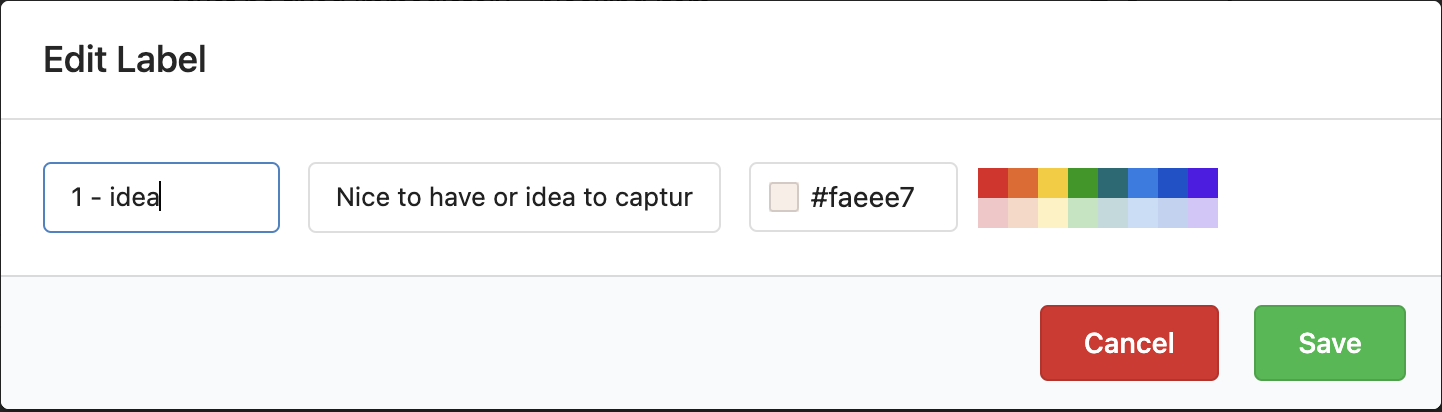
To create a new label from scratch, click on the "New Label" button and fill out the name, description, and select a color, then save.
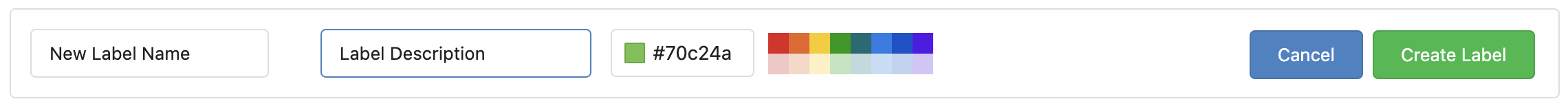
That's it! Happy labeling.