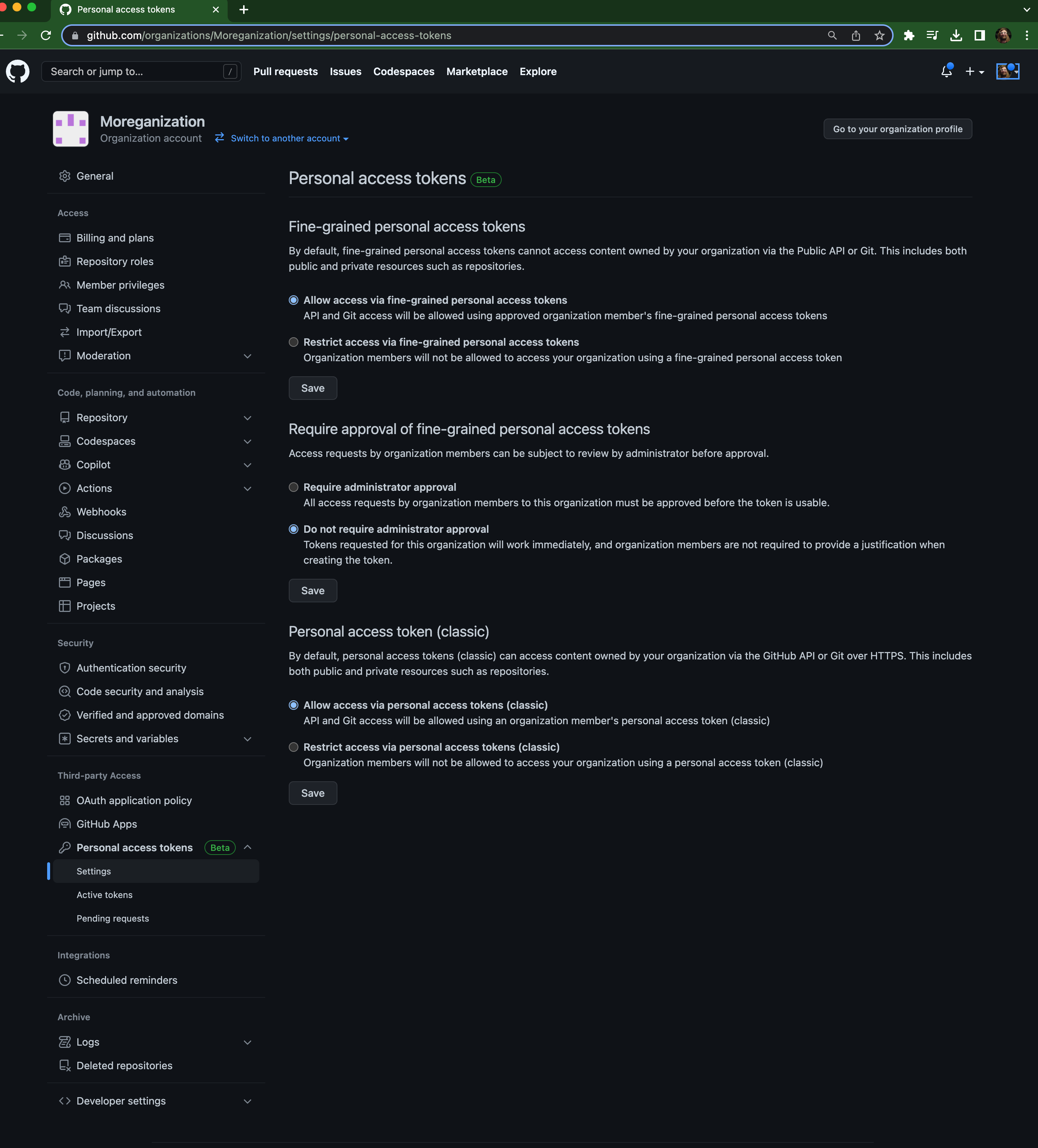If you are migrating or mirroring a repo from your personal github account, you can generate an access token and skip this tutorial.
If you need to migrate a github repo owned by an organization, you must first set the organization settings before you use your classic personal access token.
Visit your organization page. For example, ours is
https://github.com/Moreganization/
Click on settings.
This is our organization settings link: https://github.com/organizations/Moreganization/settings/profile
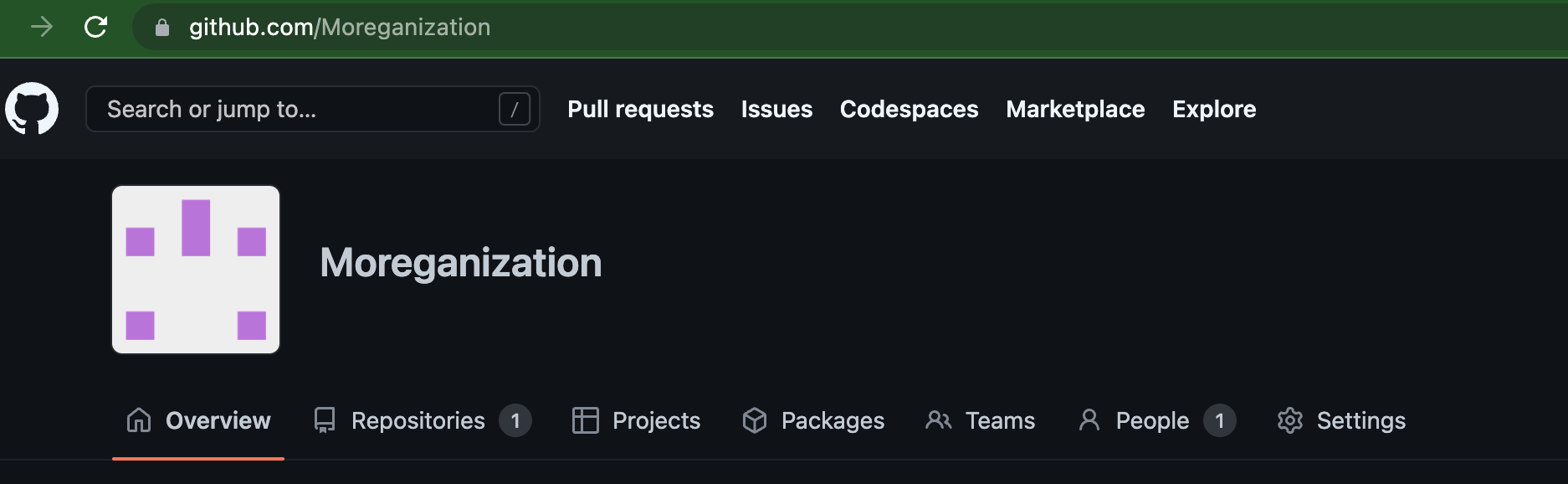
Scroll down and click on the menu Personal access tokens
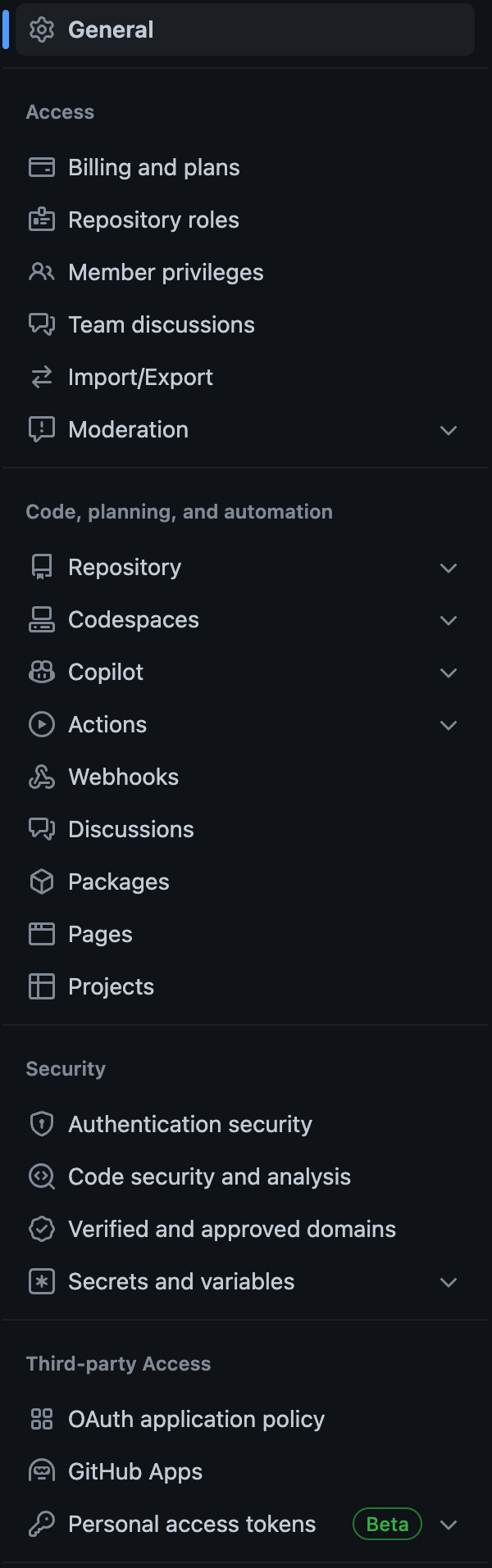
AllSpice does not use fine-grained personal access tokens. Set this to whatever makes sense for your organization.
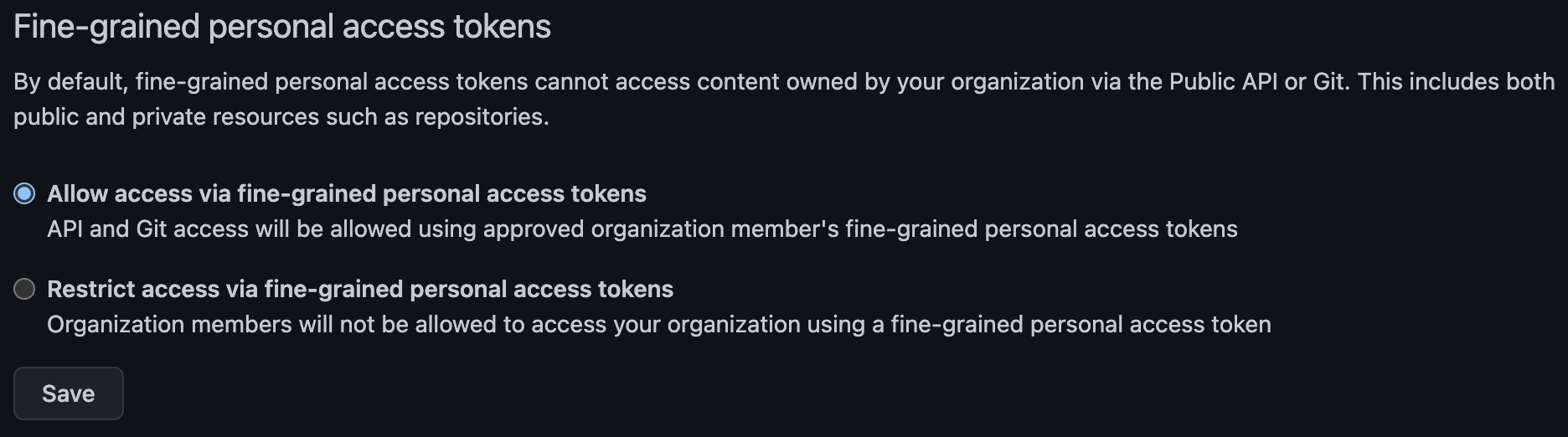
AllSpice does not use fine grained personal access tokens. Set this to whatever makes sense for your organization.
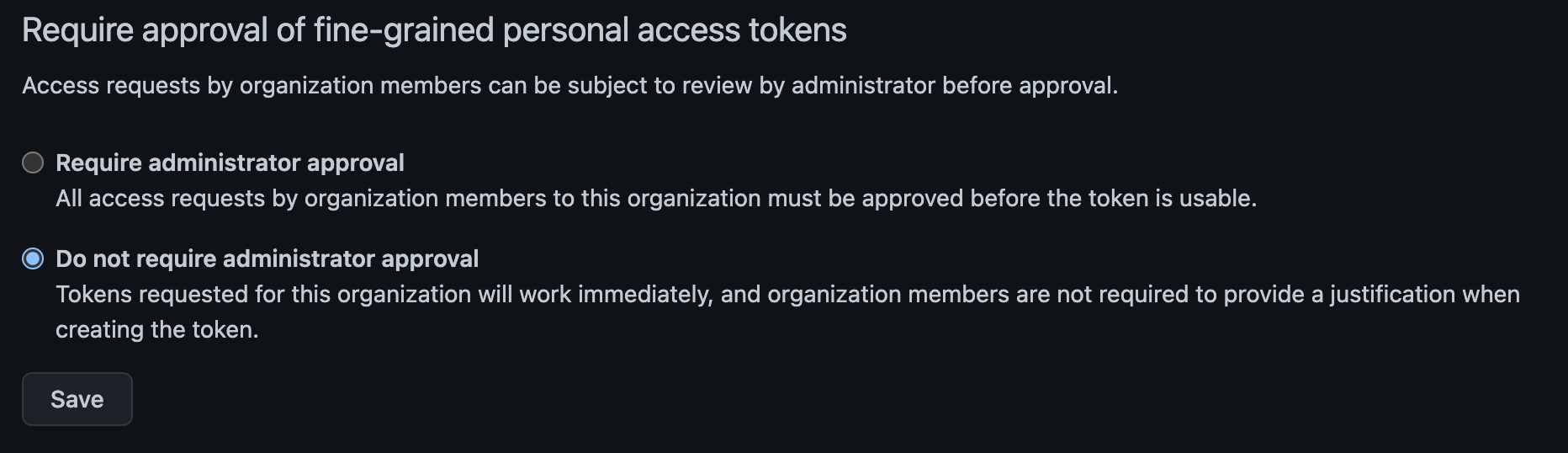
Set Personal access token (classic) to "Allow access via personal access tokens (classic). This will allow you to migrate/mirror your organization projects to AllSpice using your personal access token.
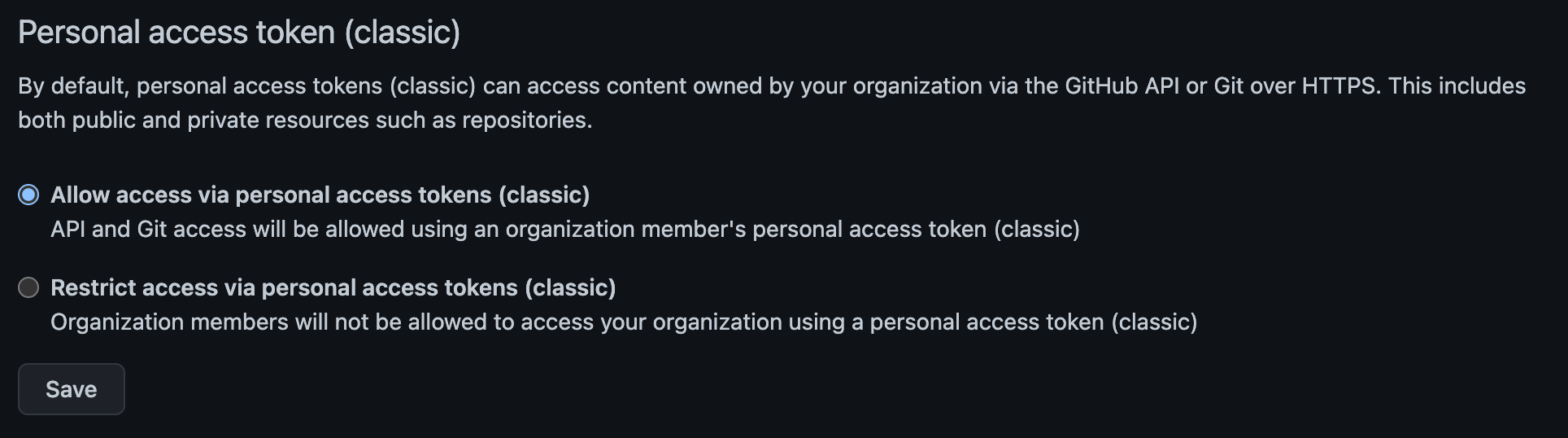
Here is a short video showing organization token setup