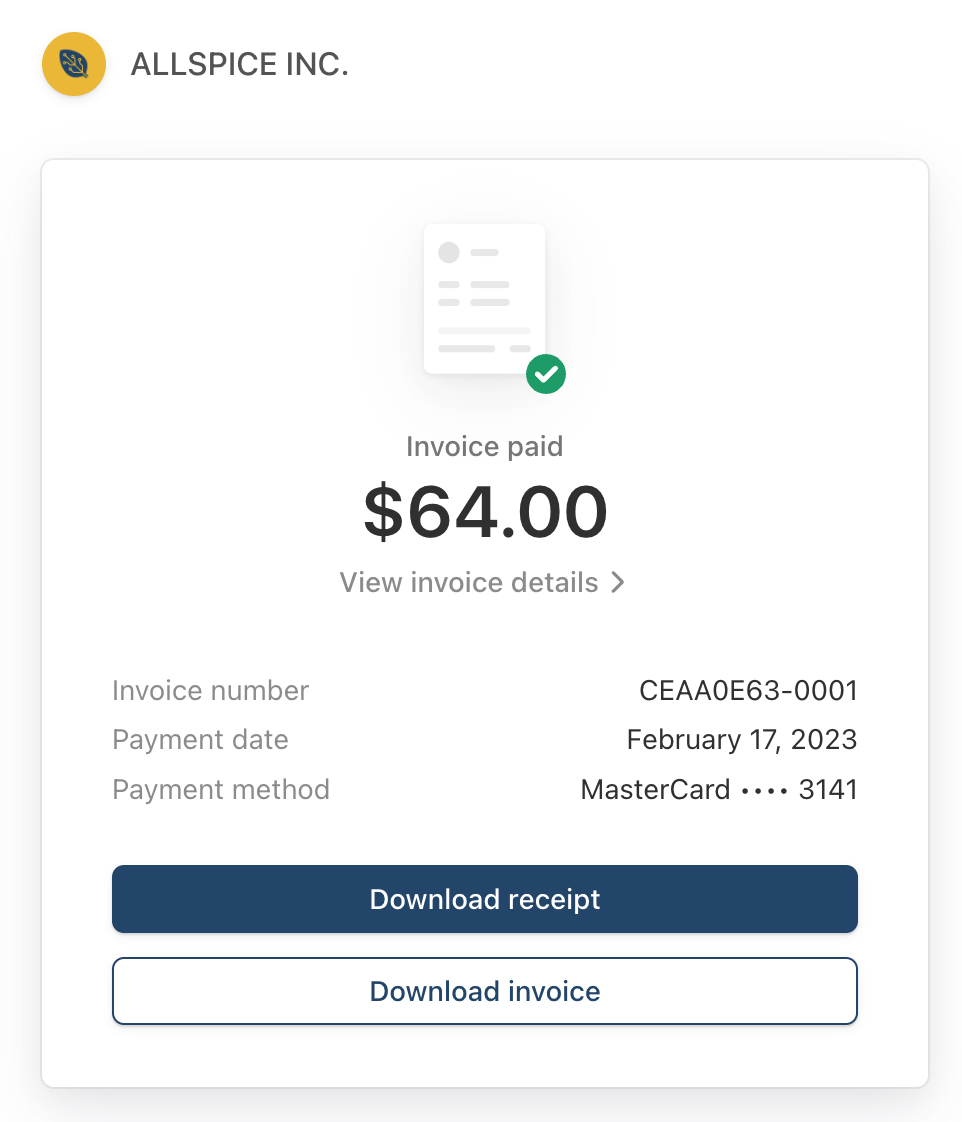It's easy to view your invoices
- Visit your billing portal.
- Look for the invoice that you want to view underneath "Invoice History".
- Click on the icon next to the date you want to view.
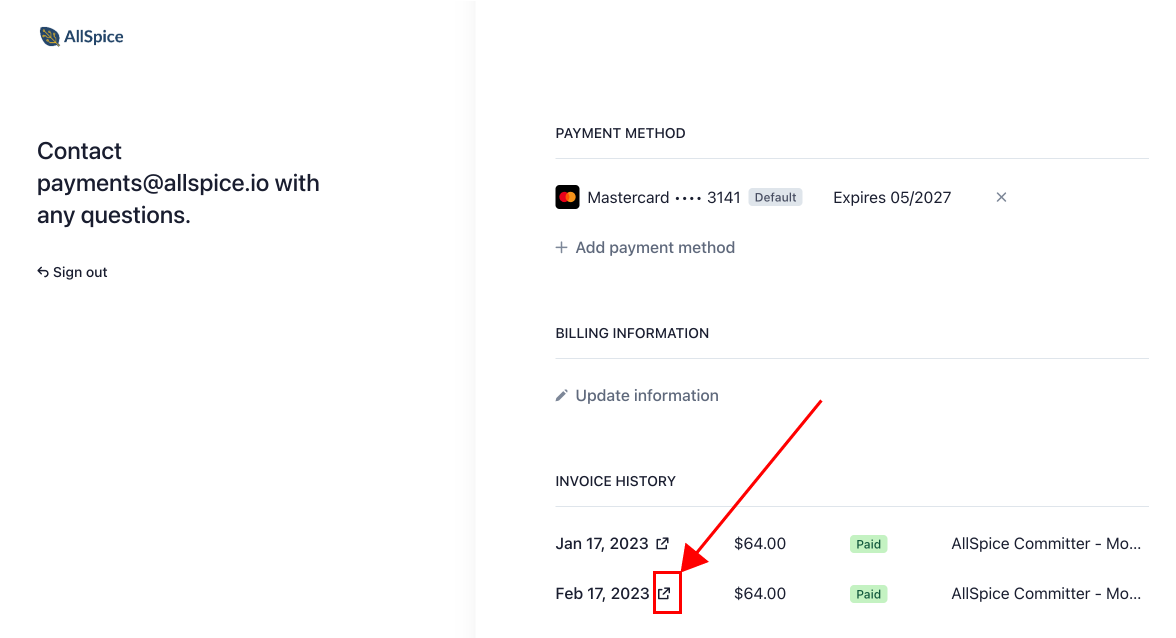
Here is an example invoice. You can download the receipt or invoice by clicking on the respective buttons.