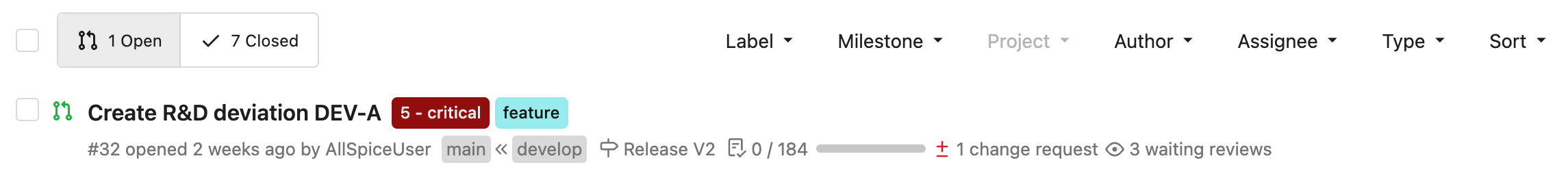Background
Milestones help you with project management.
Any issue or design review can be linked to a milestone, allowing you to organize features and fixes based on specific goals.
For instance, you might create a milestone for your next PCB release. You can add all the issues and design reviews needed to be completed before releasing the new revision.
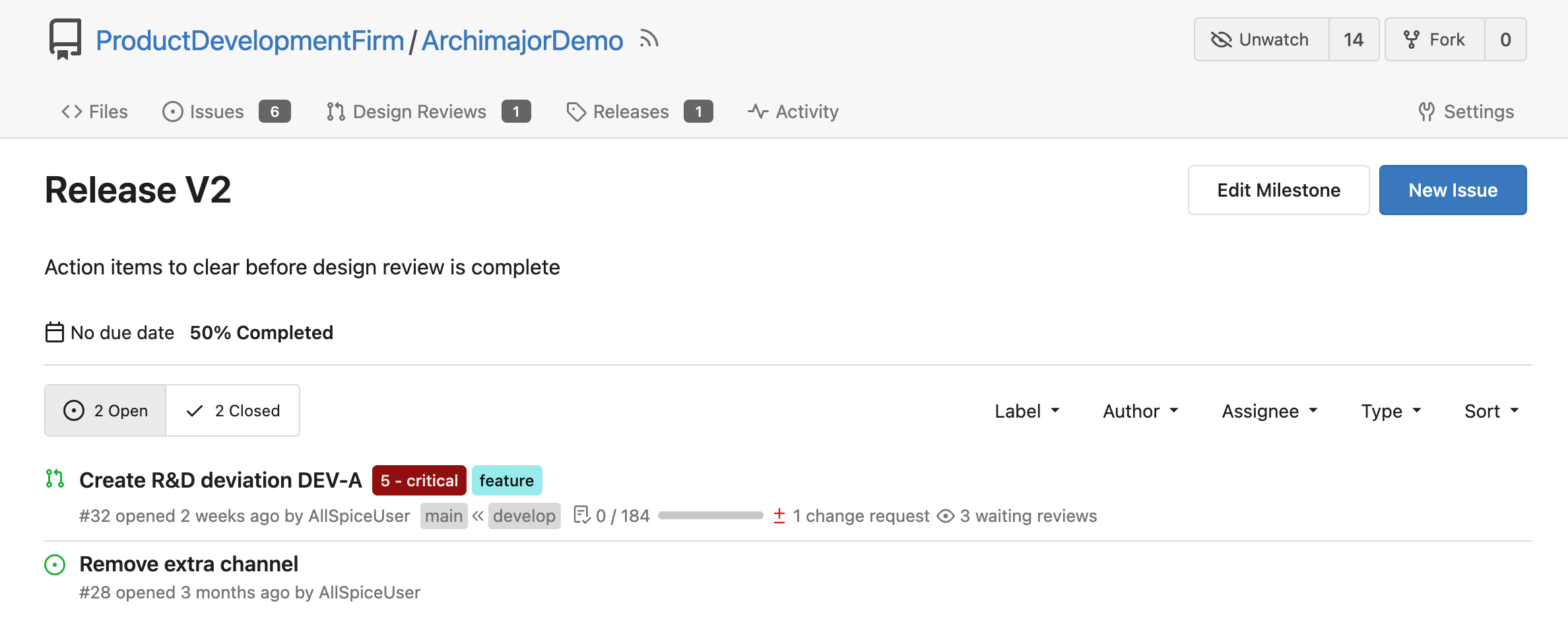
Creating milestones
To create a milestone visit your repo, selct the issues or design review tab and then select Milestones. Then click "New Milestone"
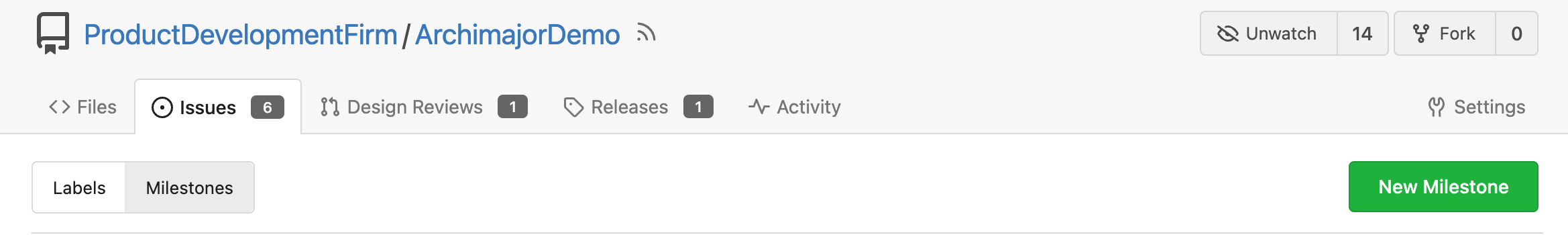 {height="" width=""}
{height="" width=""}
Name your milestone and add an optional date or description.
Linking Milestones
It's easy to link Milestones. In an Issue or Design Review, select Milestones and then pick which milestone to link
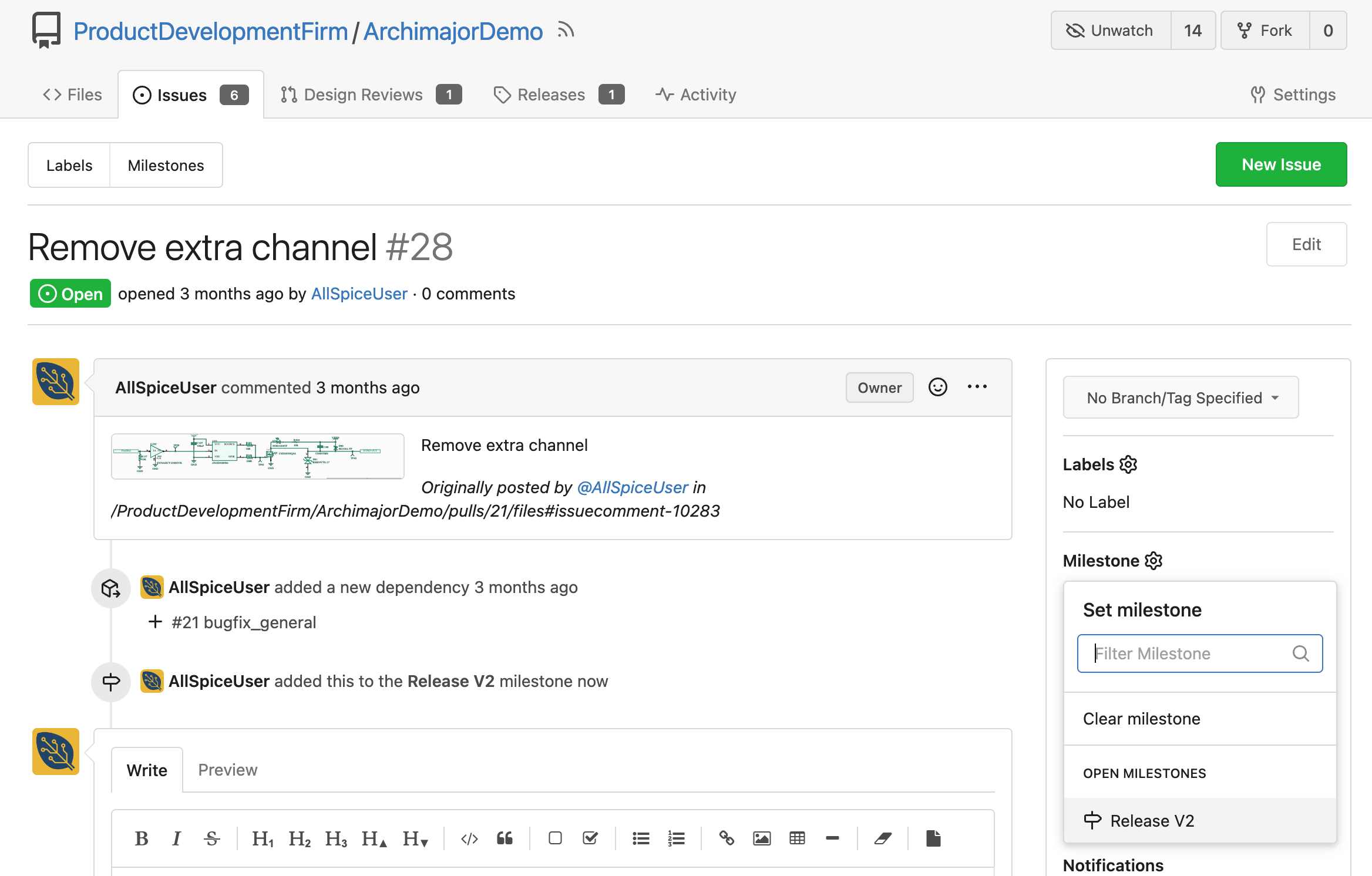
Milestone links
Your design reviews and issues will now show the related milestone.
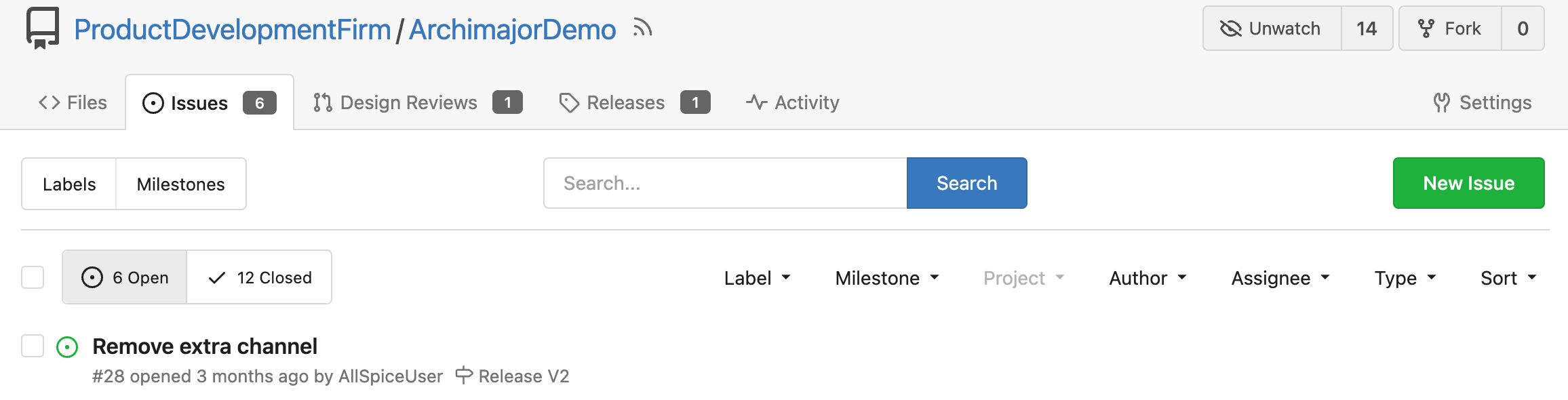
Design review: