Runners are the backbone of automation in AllSpice Actions. They are virtual instances that listen for your workflow triggers, execute your automation tasks, track pass/fail statuses, and store or pass along data. Whether you’re working in the cloud or managing self-hosted environments, understanding how runners work and how to optimize their usage can significantly improve your team’s automation workflows.
In this guide, we'll explore the types of runners, how usage is tracked, pricing models for cloud and self-hosted environments, and how to manage your runner resources efficiently.
Runners: What They Do
Runners are virtual machines (VMs) that perform a number of key functions within your workflows:
Listen for Triggers: Runners are activated when your workflows are triggered, whether by code pushes, pull requests, scheduled tasks, or custom event triggers.
Execute Workflows: Once triggered, the runner pulls in your workflow configuration and executes each step in the defined order. This includes tasks like running checks, writing to a Design Review, or adding files to a Release.
Track Statuses: The runner tracks the success or failure of each step, updating your repository with logs and status updates.
Data Storage: Runners can store temporary files, logs, or artifacts generated during the workflow. Artifacts may include build outputs or reports that need to be shared across jobs or downloaded after the workflow completes.
The performance and availability of runners directly affect the efficiency of your workflows. AllSpice provides different types of runners depending on whether you're using the cloud or dedicated-hosted infrastructure, each with distinct benefits and pricing models.
AllSpice Actions Minutes
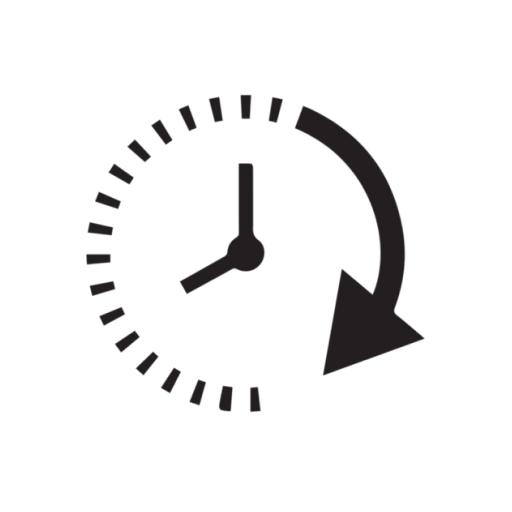
Actions minutes are the unit of measurement for the time runners spend executing your workflows. Usage is calculated in minutes, rounded up to the nearest minute. Understanding how your team uses minutes helps manage costs and ensures efficient usage of your resources.
For organizations using AllSpice on the hosted platform at hub.allspice.io, each organization starts with 100 free minutes per month. These minutes are meant to help you experiment with workflows, automate routine tasks, and evaluate how automation fits into your processes.
Organizations can track their minute usage in real time through their organization settings on AllSpice Hub, where they can also purchase additional minutes or upgrade to a bundled package.