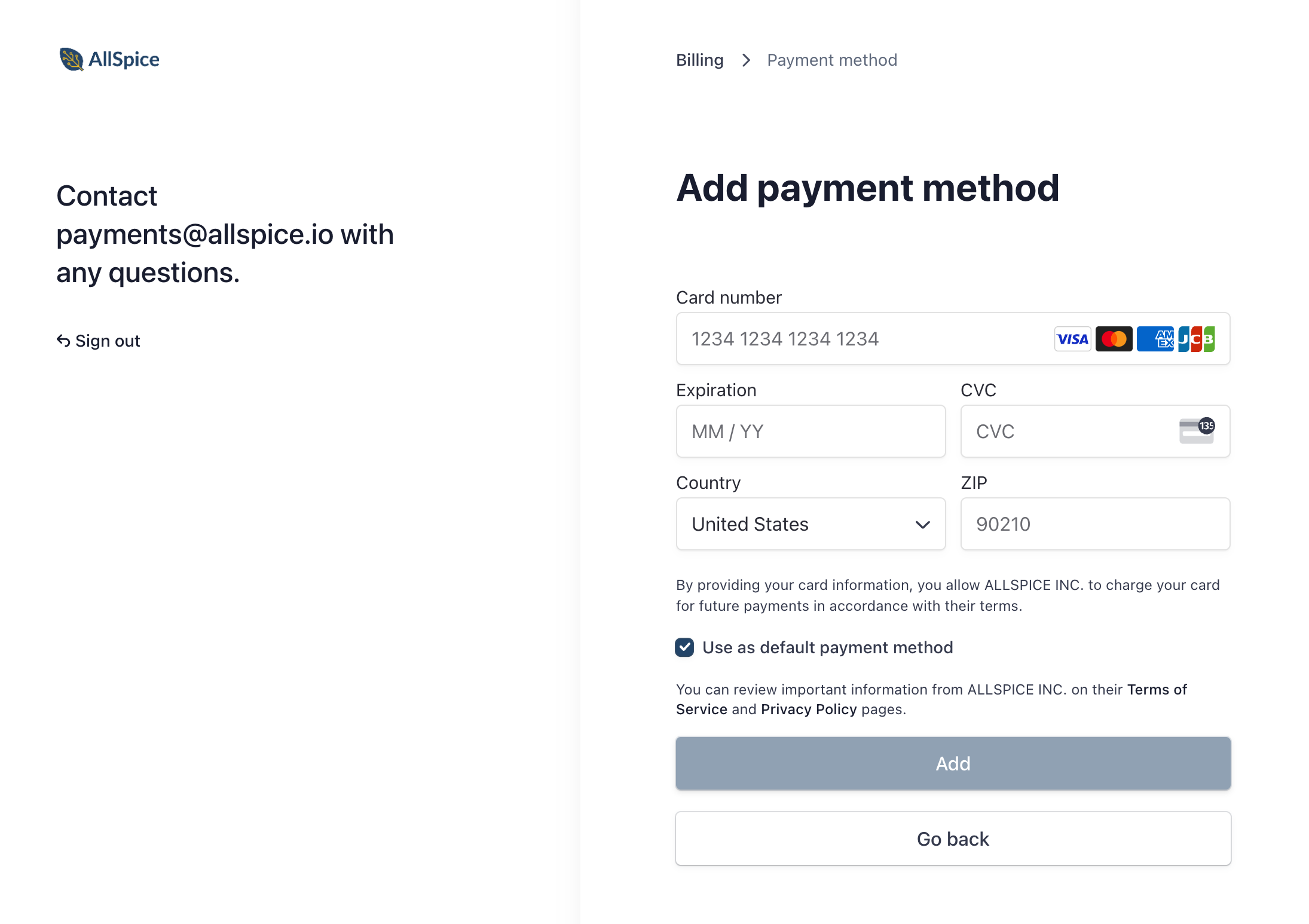It's easy to add or remove a payment method to your account.
- Visit your billing portal.
- Underneath payment methods you can see a list of existing payment methods. If you have more than one payment method, you can delete all others by clicking on the "x".
- To add a new payment method, click on the "Add payment method" link
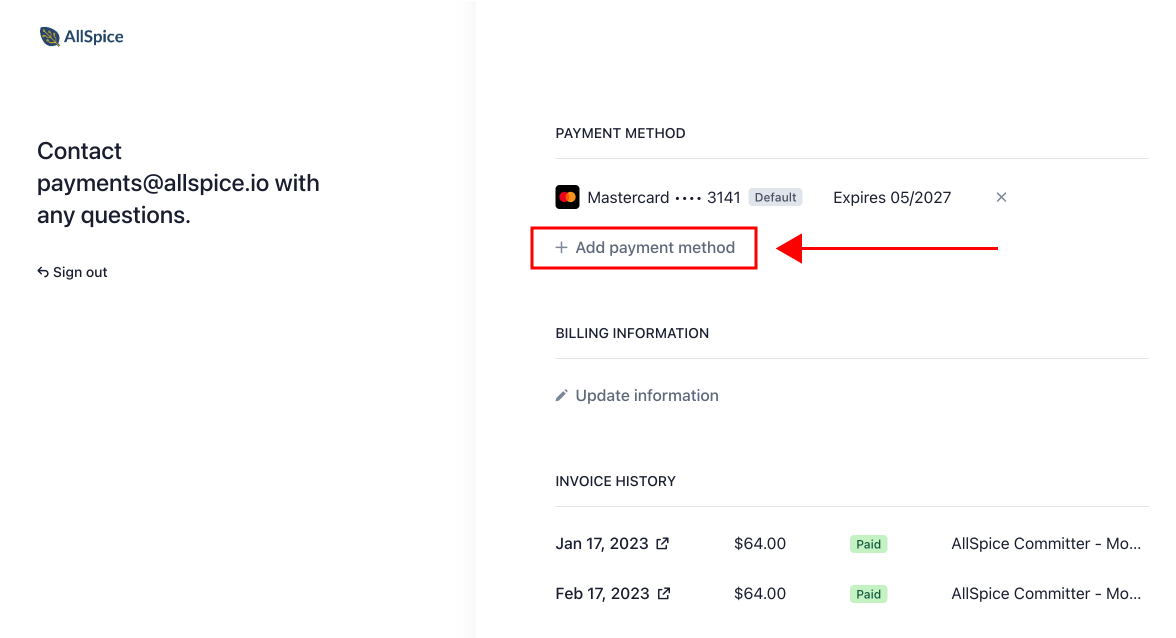
You can edit the card information and check to use as default payment method. Click the add button to add the card info. If you need to edit a card, create a new card and delete the old card.