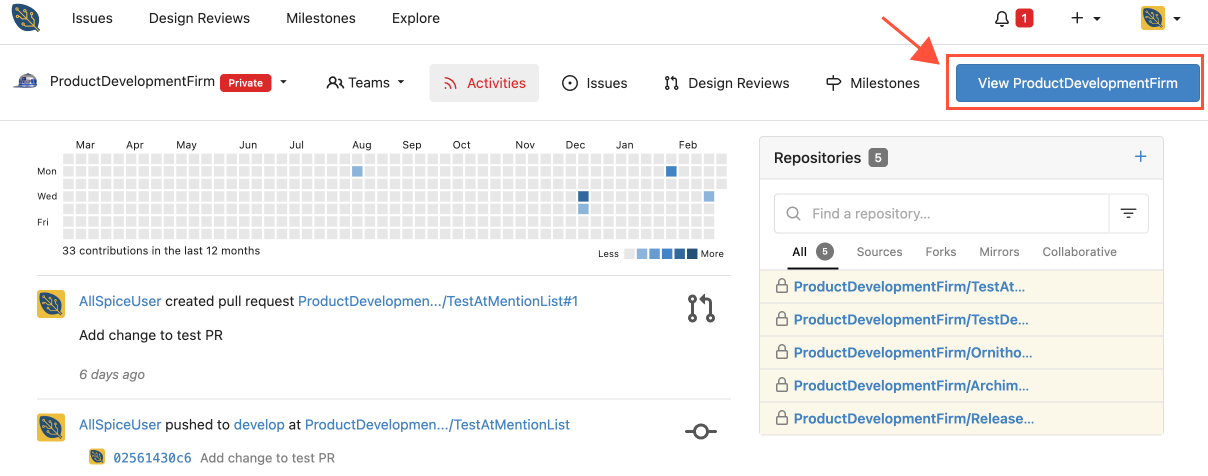To view one of your organization's pages, click on the upper left corner icon to navigate to your user dashboard.
Click on the pulldown menu in the upper left corner. Click on the organization you wish to view.
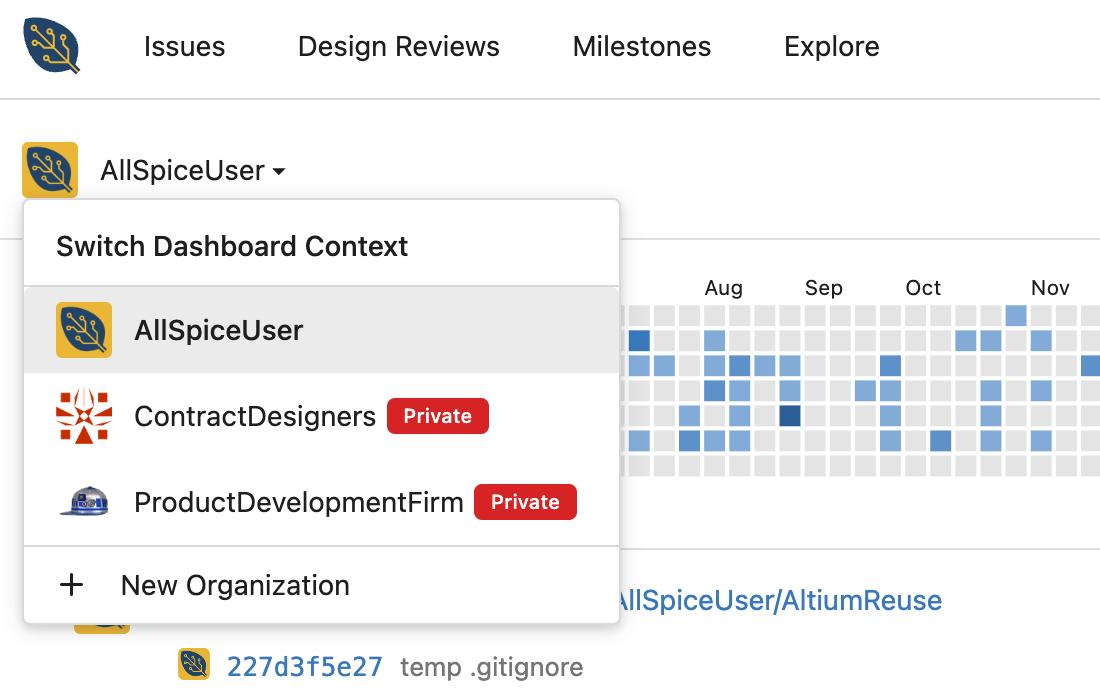
This will take you to the organization's dashboard.
For example:
https://hub.allspice.io/org/ProductDevelopmentFirm/dashboard
Click on the button on the far right of the page "View yourOrganization".
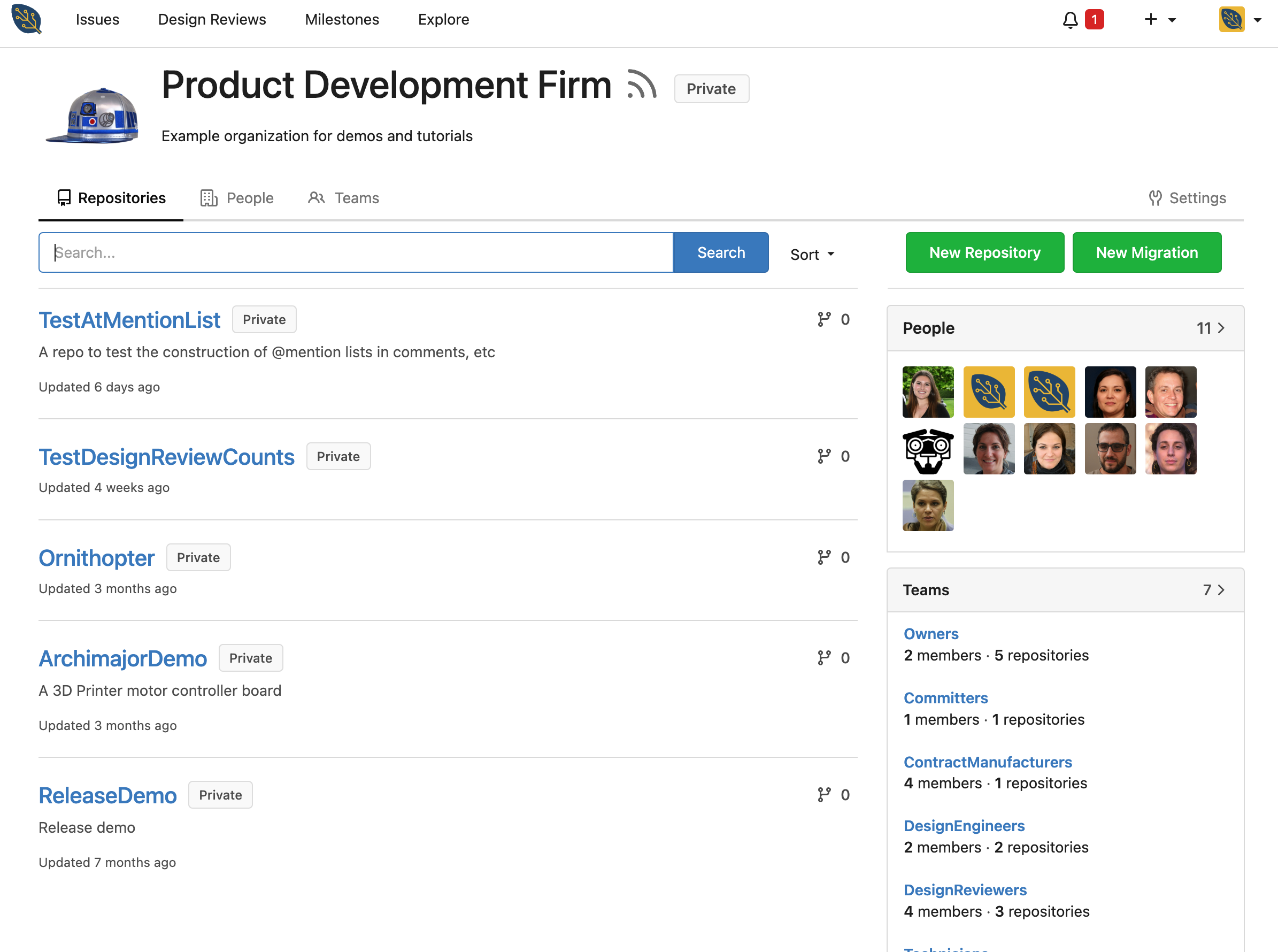
You should now be on your organization's page