Moving repo to AllSpice from A365
- Identify repository to migrate
- Download the project locally using the Altium Designer interface
- Create new repo in your org on hub.allspice.io
- Set up branch protection on main
- Prevent pushes directly to main
- Changes can now only be merged with a design review
- Create “develop” branch (may already exist)
- Set up branch protection on main
- Copy git address from repo on hub.allspice.com
- From web UI on repo page
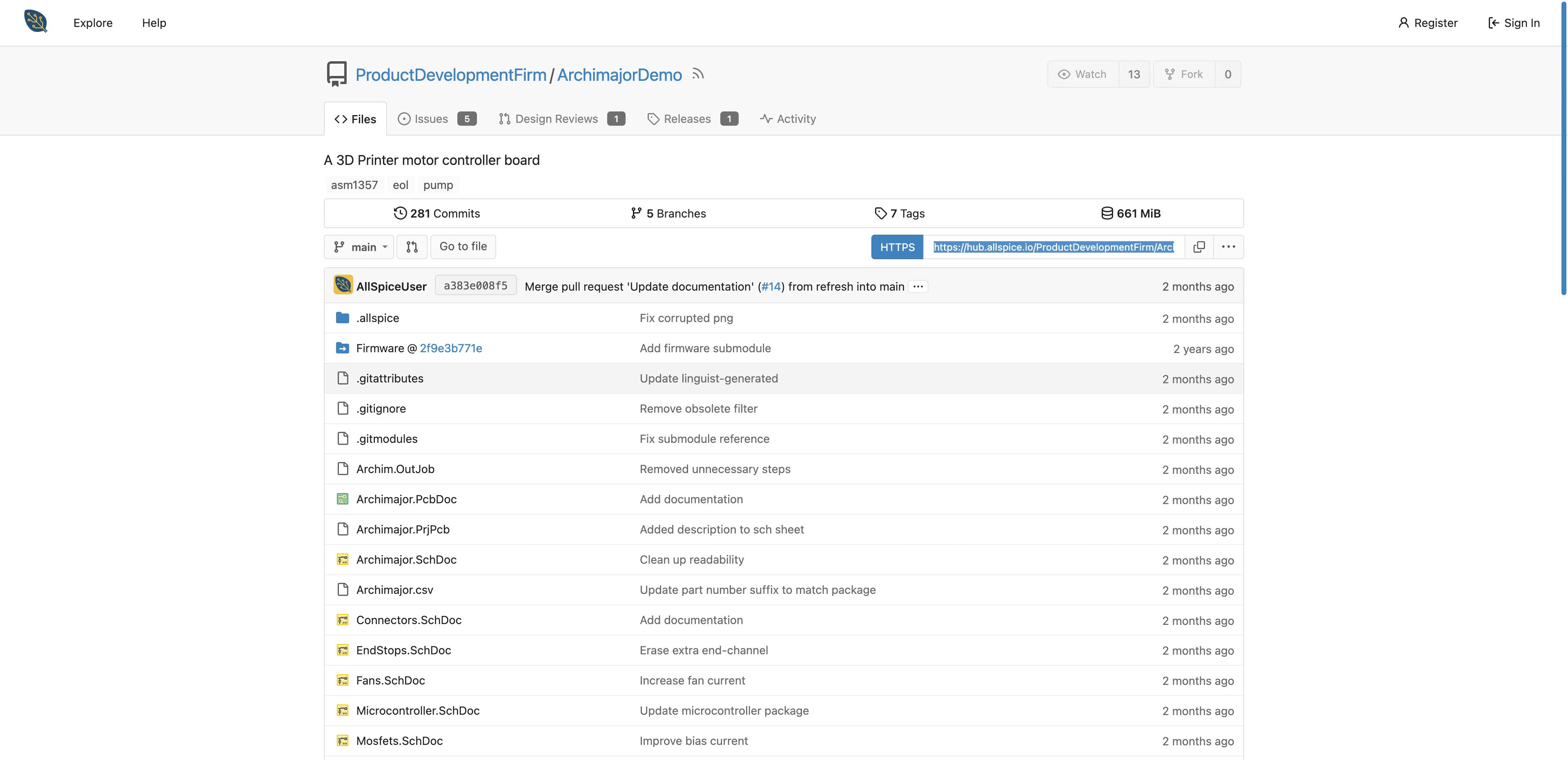
-
Clone the repo locally
- Avoid OneDrive folders as they may disrupt switching branchesUpdate local repo with new git address for remote
- Make sure the folder is in a convenient location and easy to find
git clone URL -
Change to develop branch
- Do not put changes on main branch
git fetch origin develop git switch develop -
Update the local .PrjPcb file
- Remove the values from these key=value pairs
- You can use Notepad to edit the file
# Before
ManagedProjectGUID=2CAFB975-97BD-4F28-9F43-E3E5E1073F96
VaultGUID=A43714A6-4FBB-45AF-B0FF-121F369795F7
# After
ManagedProjectGUID=
VaultGUID=
- Verify new repo
- Make a test design change in Altium Designer.
- Save the changes
- Commit the changes
- Push the committed pages to AllSpice Hub develop branch
- Check AllSpice Hub for the design changes