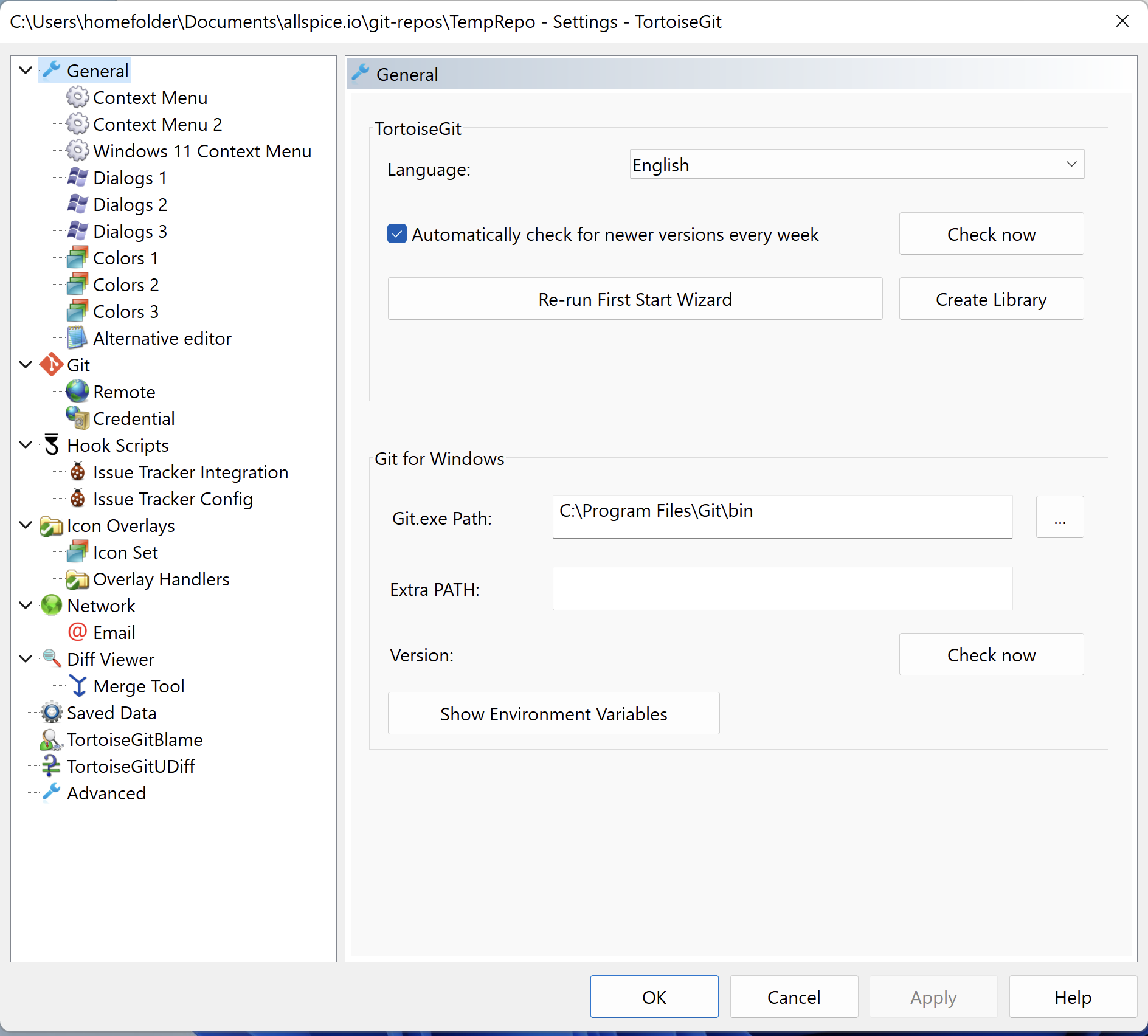Sometimes it's easier to re-run the TortoiseGit's first start wizard if you are changing configurations or your configurations weren't set up correctly in the beginning.
To re-run the first start wizard, open up TortoiseGit settings, navigate to the main General node. Click on the button that says "Re-run First Start Wizard".