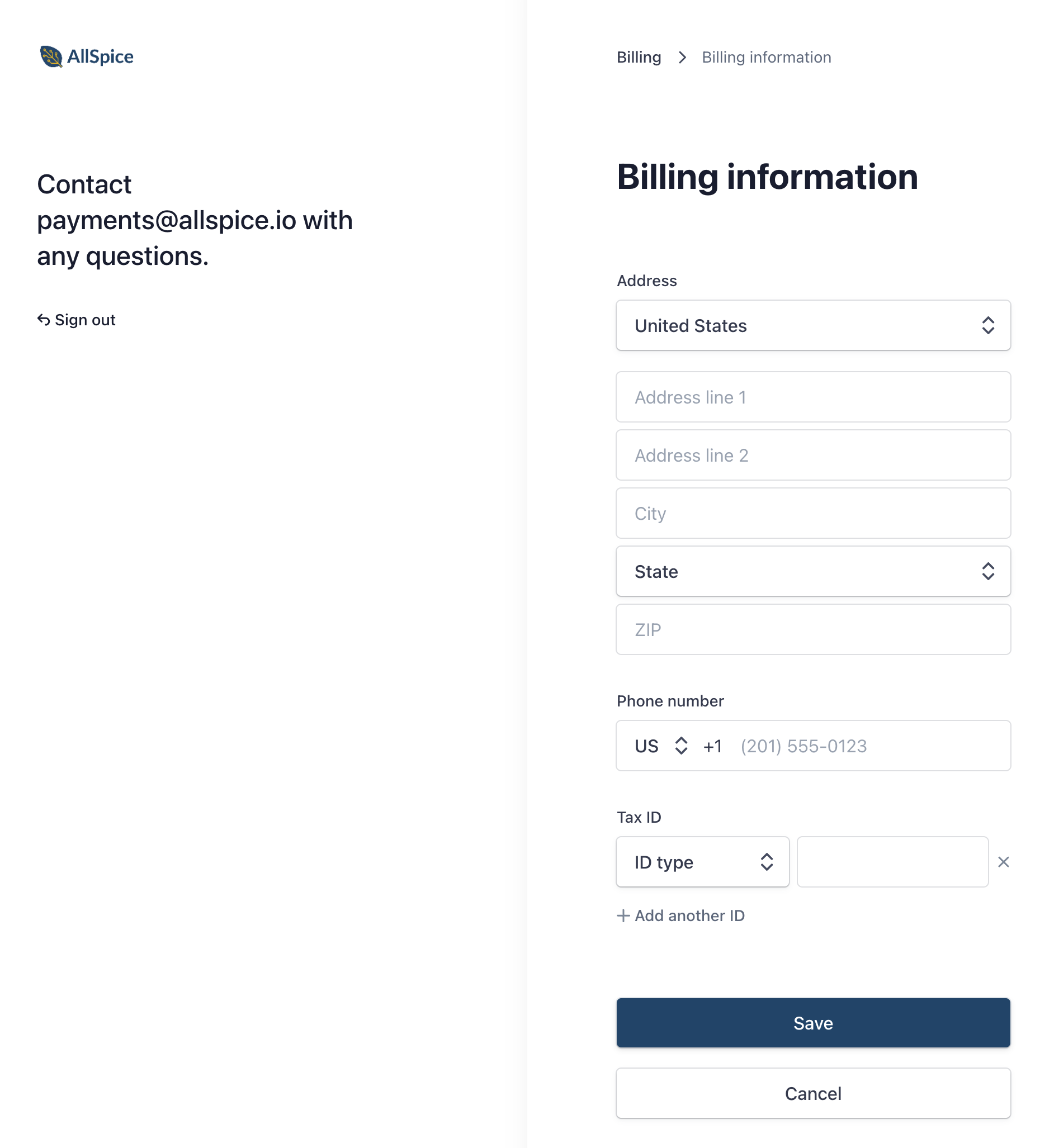It's easy to update your billing information for your account.
-
Visit your billing portal.
-
Click on "Update information"
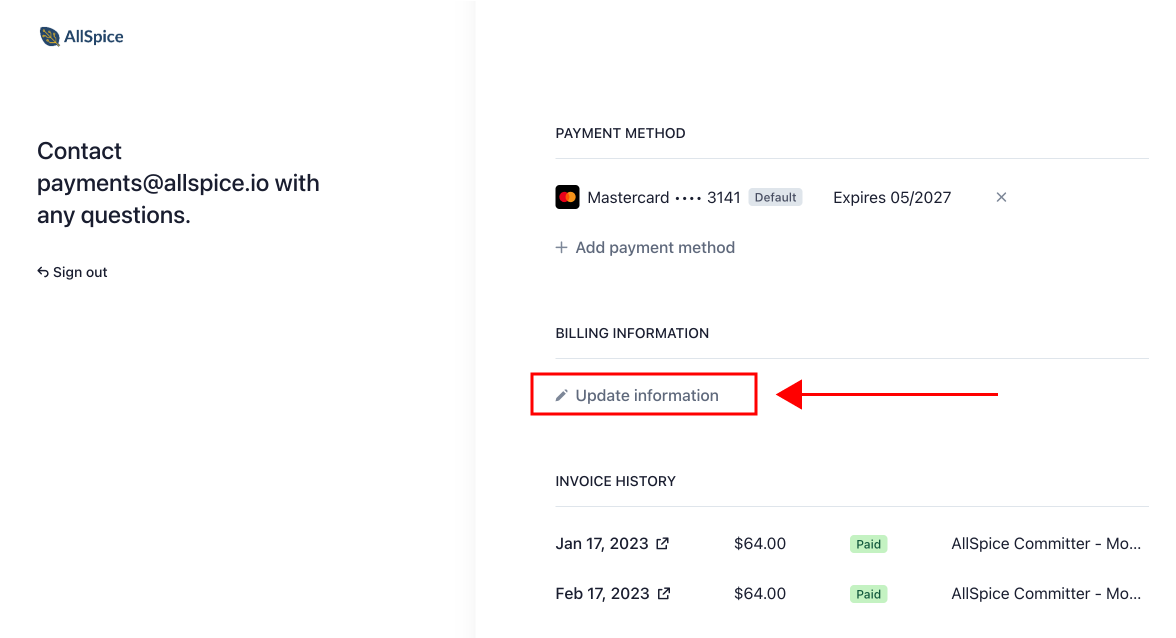
You can update your address, phone number, and add any IDs / Tax IDs you want to appear on your invoices. Click on the save button when you are finished making updates.