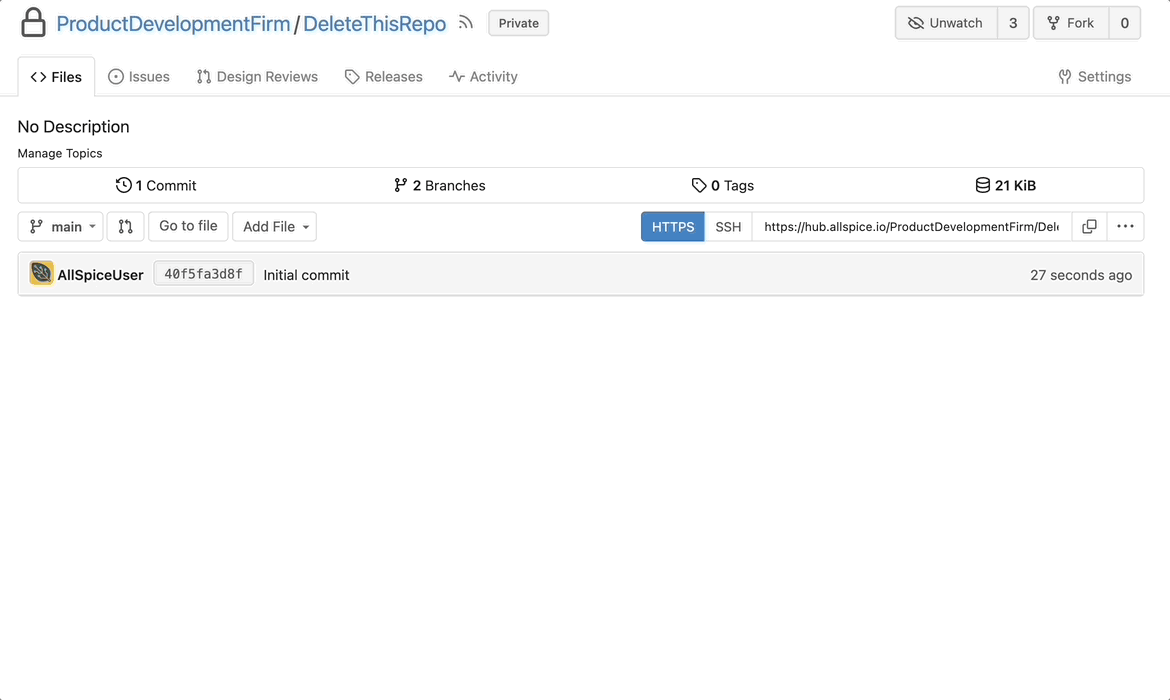Deleting a repo is easy, although permanent. Make sure you are deleting the correct repo.
- Visit your repository->settings
- Scroll all the way to the bottom to the "Danger Zone"
- Click on Delete Repository.
- You must type the name of your repository into the "Repository Name" field and click "Delete Repository"
- Your repository is now gone.